Task Notification Roles
Configuration > District > Task Notification Role
Task Notification Roles are configured to be assigned to users who will receive notifications in the bell icon for the selected tasks.
Task Notification Roles Screen
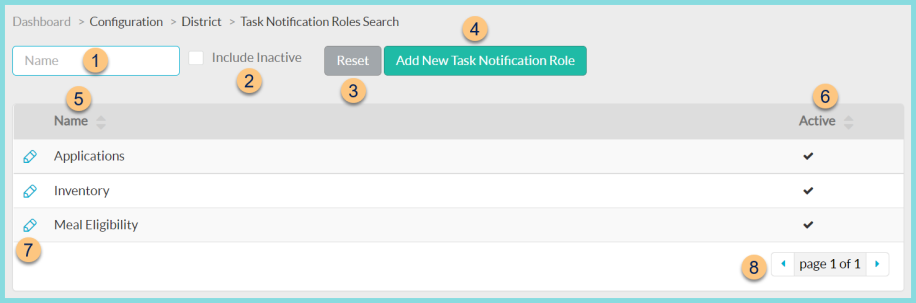
-
Name - search by name
-
Include Inactive - check to include inactivated roles
-
Reset - click to reset search parameters
-
Add New Task Notification Role - click to be redirected to the individual role screen
-
Name - click to sort by name
-
Active - click to sort by active status
-
Pencil - click to be redirected to the individual role screen
-
< > - click to scroll through pages
Individual Task Notification Role Screen
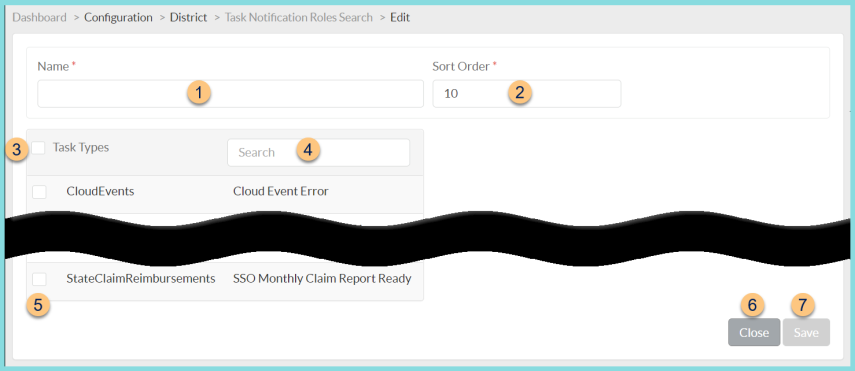
-
Name - enter a name
-
Sort Order - change sort order if needed
Active (not pictured, existing roles only) - toggle active status -
Task Types - check to select all task types
-
Search - search by task type name
-
Checkbox - check to select an single task type, repeat for additional task types as needed
-
Close - click to return to the previous screen without saving changes
-
Save - click to save changes
Task Notifications
| Category | Title | Function |
|---|---|---|
| CloudEvents | Cloud Event Error | Notification in bell when there is a cloud event error with an integration |
| Inventory | Item Fulfillment Opened | Notification in bell when an Item Fulfillment is created |
| Inventory | Warehouse Transfer Requested | Notification in bell when a Warehouse Transfer has been created |
| Inventory | Warehouse Transfer Shipping | Notification in bell when a Warehouse Transfer is shipping |
| MealEligibility | Online Application Submitted | Notification in bell when an Online Application has been submitted |
| MealEligibility | OnlineForm Submitted | Notification in bell when an Income Form has been submitted |
| Purchasing | Order Requested | Notification in bell when an Order is requested |
| SalesOrders | Order Requested | Notification in bell when a Sales Order is requested |
| StateClaimReimbursements | API Transmission Error | Notification in bell when there is an API Tranmission Error for the claim |
| StateClaimReimbursements | Claim Processed | Notification in bell when a claim is processed |
| StateClaimReimbursements | Claim Processed with Errors | Notification in bell when a claim is processed with errors |
| StateClaimReimbursements | Monthly Claim Report Ready | Notification in bell when a claim report is ready |
| StateClaimReimbursements | SSO Monthly Claim Report Ready | Notification in bell when an SSO claim report is ready |